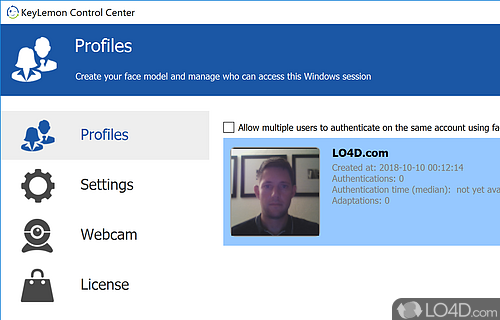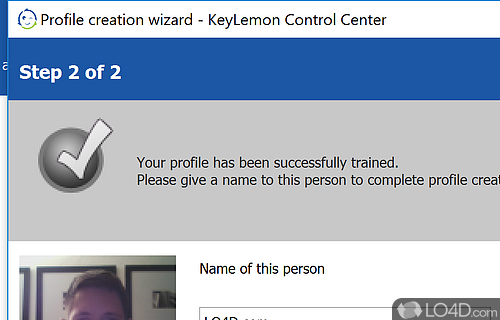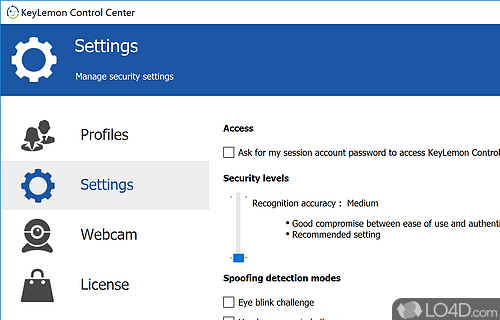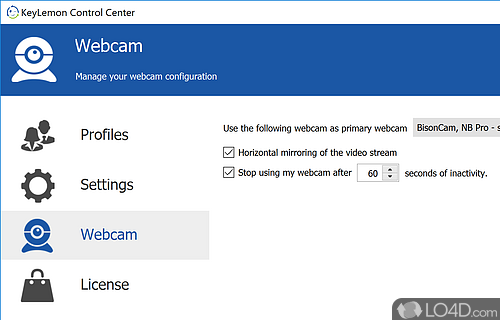KeyLemon adds some bio-security to a PC by introducing facial recognition as an alternative way to login to Windows.
Although most users log in to Windows with a simple username and password, some other forms of getting into your computer's operating system are becoming popular and with the rise of mobile phone usage, face tracking software has become especially popular. KeyLemon is a product which offers this to users.
What KeyLemon can do is transform your Windows login screen into something a little bit more modern and by modern, we mean fun! All you have to do is make sure your webcam is plugged in, smile and you're set to get.
Though many other programs have tried different ways at facial recognition, face recognition has come a long way from what it was a few years ago. KeyLemon could be the future of this technology because it works pretty well and that was surprising.
Installing KeyLemon doesn't take too much time and it isn't at all a difficult task to get up and running. After installation, you'll be able to record your face with your webcam and next time you log in to Windows, KeyLemon will use the face on file to authenticate you.
This software title still have quite a long way to go in order to make it worthwhile switching from your standard type-in password. Though the idea is great, it still might just be worth a try if you're trying to stay on the bleeding edge of technology.
Features of KeyLemon
- Automated backup: Saves login information safely.
- Automated login: Facial recognition & voice authentication.
- Customizable: Personalize settings to suit your needs.
- Easy setup: Intuitive wizard for rapid installation.
- Easy sync: Quickly synchronizes across all devices.
- Flexible authentication: Adjustable sensitivity and accuracy levels.
- Multi-factor authentication: Combines biometric security & passwords.
- Password manager: Generates secure passwords.
- Portable: Accessible on multiple devices.
- Privacy protection: Encrypts personal information.
- Remote access: Log in from anywhere with an Internet connection.
- Secure access: Protects all online accounts.
- Secure sharing: Share login information securely.
- Unlimited users: Create accounts for multiple users.
Compatibility and License
This download is licensed as shareware for the Windows operating system from PC locking software and can be used as a free trial until the trial period ends (after an unspecified number of days). The KeyLemon 4.0.3 demo is available to all software users as a free download with potential restrictions and is not necessarily the full version of this software. We have determined KeyLemon to have reached end of life and no further updates are to be expected.
Is KeyLemon for Windows 11?
Yes. It can run on a PC with Windows 11 or Windows 10. Previous versions of the OS shouldn't be a problem with Windows 8 and Windows 7 having been tested. It comes in both 32-bit and 64-bit downloads.
Filed under:
- KeyLemon Download
- Face Recognition Software
- Software for Windows 11